Common Windows Applications
An integrated platform for direct links to most of the common Windows applications. Here we have categorized most of the common best apps for Windows 7/8/8.1/10/Vista so, you can easily pick them as per your need.
You can also request for an app in the comment section. We'll try to update it to our integrated platform.
1) WinRAR
Compress, Encrypt, Package and Backup with only one utility
 |
| WinRAR |
Features
- WinRAR is a powerful compression tool with many integrated additional functions to help you organize your compressed archives.
- WinRAR puts you ahead of the crowd when it comes to compression. By consistently creating smaller archives, WinRAR is often faster than the competition. This will save you disk space, transmission costs AND valuable working time as well.
- WinRAR supports all popular compression formats (RAR, ZIP, CAB, ARJ, LZH, TAR, GZip, UUE, ISO, BZIP2, Z and 7-Zip).
- WinRAR is ideal for multimedia files. WinRAR automatically recognizes and selects the best compression method. The special compression algorithm compresses multimedia files, executables and object libraries particularly well.
- WinRAR allows you to split archives into separate volumes easily, making it possible to save them on several disks for example.
- WinRAR is also ideal, if you are sending data through the web. Its 256 bit password encryption and its authenticated signature technology will give you the peace of mind you have been looking for.
- WinRAR is a trial product, meaning you have the chance to thoroughly test it. The program can be used absolutely free of charge for 40 days!
- WinRAR licenses are valid for all available language and platform versions. If you have purchased several licenses, you can even mix versions to meet your own personal needs.
System Requirements
WinRAR is compatible with Windows 7, Windows 8, Windows 10
2) 7-Zip
7-Zip is a file archiver with a high compression ratio.
 |
| 7-Zip |
Features
- High compression ratio in 7z format with LZMA and LZMA2 compression
- Supported formats:
- Packing / unpacking: 7z, XZ, BZIP2, GZIP, TAR, ZIP and WIM
- Unpacking only: AR, ARJ, CAB, CHM, CPIO, CramFS, DMG, EXT, FAT, GPT, HFS, IHEX, ISO, LZH, LZMA, MBR, MSI, NSIS, NTFS, QCOW2, RAR, RPM, SquashFS, UDF, UEFI, VDI, VHD, VMDK, WIM, XAR and Z.
- For ZIP and GZIP formats, 7-Zip provides a compression ratio that is 2-10 % better than the ratio provided by PKZip and WinZip
- Strong AES-256 encryption in 7z and ZIP formats
- Self-extracting capability for 7z format
- Integration with Windows Shell
- Powerful File Manager
- Powerful command line version
- Plugin for FAR Manager
- Localizations for 87 languages
System Requirements
7-Zip works in Windows 10 / 8 / 7 / Vista / XP / 2019 / 2016 / 2012 / 2008 / 2003 / 2000.
The browser built by Google
- With helpful features from Google, Chrome helps you get things done and stay safe online.
- Not only can Chrome generate and store strong passwords, but it can also check your saved passwords and warn you of any online breaches.
- From your laptop, to your tablet, to your phone, your stuff in Chrome goes where you go. When you turn sync on, you can access your bookmarks, saved passwords, and secure payment info.
- Choose from a variety of themes and colors, like Dark mode, to suit your needs or just your mood.
- Easily control audio and video playing in any Chrome tab. Open the media hub to access controls to manage what’s playing or pop out a video to view it in picture-in-picture mode.
- Keep your accounts separate with profiles
- Get articles curated specifically for you
System Requirements
To use Chrome Browser on Windows, you'll need:
- Windows 7, Windows 8, Windows 8.1, Windows 10 or later
- An Intel Pentium 4 processor or later that's SSE3 capable
Note: Servers require Windows Server 2008 R2, Windows Server 2012, Windows Server 2012 R2, or Windows Server 2016.
4) Mozilla Firefox
Firefox Browser for Windows PC
| Firefox |
Features
- Firefox uses less memory than Chrome, so your other programs can keep running at top speed.
- Add powerful functions, useful features and even a little fun to your Firefox browser.
- Firefox uses just enough memory to create a smooth experience so your computer stays responsive to other tasks.
- Private Browsing mode deletes cookie data and your browsing history every time you close it.
- Firefox automatically blocks 2000+ ad trackers from following you around the internet.
- Firefox Lockwise lets you access all the passwords you’ve saved in Firefox — and it’s free.
- Give your browser the look you want with thousands of different themes.
- Make sure all your important stuff — internet searches, passwords, open tabs — appears where you need it on every device.
- Use the bookmark star icon to stay organized and add custom names and folders quickly.
- Fingerprinting is a type of online tracking that’s more invasive than ordinary cookie-based tracking — that’s why Firefox Browser blocks it.
- Translate more than 100 languages to your language directly in your Firefox Browser - easier than ever.
System Requirements
Recommended Hardware:
- Pentium 4 or newer processor that supports SSE2
- 512MB of RAM / 2GB of RAM for the 64-bit version
- 200MB of hard drive space
5) Opera
Browser Designed by Opera | Faster, Safer, Smarter
 |
| Opera |
Features
- We use way less processing capacity than other browsers and have a built-in ad blocker that helps load webpages faster.
- We've got you covered. Our free VPN reduces online tracking and shields your browsing.
- Chat and browse at the same time with built-in messengers on the edge of your browser. There's no need to keep juggling tabs and apps.
- Customize Opera with dark and light themes, keyboard shortcuts, your favorite bookmarks and tons of other options.
System Requirements
- Windows 7 or later
- Intel Pentium 4 / AMD Athlon 64 processor or later with support for SSE2
6) VLC Media Player
VLC is a free and open source cross-platform multimedia player and framework that plays most multimedia files as well as DVDs, Audio CDs, VCDs, and various streaming protocols.
| VLC |
Features
- VLC plays Files, Discs, Webcams, Devices and Streams.
- No spyware, No ads, No user tracking.
- Fast - Hardware Decoding. VLC has hardware decoding on most platforms. It supports 0-copy on the GPU and can fallback on software when required.
- Plays all formats
- Video: MPEG-1/2, DivX® (1/2/3/4/5/6), MPEG-4 ASP, XviD, 3ivX D4, H.261, H.263 / H.263i, H.264 / MPEG-4 AVC, Cinepak, Theora, Dirac / VC-2, MJPEG (A/B), WMV 1/2, WMV 3 / WMV-9 / VC-1, Sorenson 1/3, DV, On2 VP3/VP5/VP6, Indeo Video v3 (IV32), Real Video (1/2/3/4).
- Audio: MPEG Layer 1/2, MP3 - MPEG Layer 3, AAC - MPEG-4 part3, Vorbis, AC3 - A/52, E-AC-3, MLP / TrueHD>3, DTS, WMA 1/2, WMA 3, FLAC, ALAC, Speex, Musepack / MPC, ATRAC 3, Wavpack, Mod, TrueAudio, APE, Real Audio, Alaw/µlaw, AMR (3GPP), MIDI, LPCM, ADPCM, QCELP, DV Audio, QDM2/QDMC, MACE.
- DVD: DVD, Text files (MicroDVD, SubRIP, SubViewer, SSA1-5, SAMI, VPlayer), Closed captions, Vobsub, Universal Subtitle Format (USF), SVCD / CVD, DVB, OGM, CMML, Kate. ID3 tags, APEv2, Vorbis comment.
- VLC has the most complete feature-set over the video, subtitle synchronisation, video and audio filters.
System Requirements
VLC runs on all versions of Windows, from Windows XP SP3 to the last version of Windows 10.
7) KMPlayer
One of the easiest, convenience video player!
| KMPlayer |
Features
- Built-in codec enables quick and convenient use without any setting.
- 3D, 4K, UHD images are played more vividly and vividly.
- Supports subtitles in SMI, ASS, SRT, PSB, S2K, SUB, TXT and LRC formats.
- Capture desired screen and audio in the format you want.
System Requirements
Recommended: Windows 10 64-bit or 32-bit, Direct X 9 or higher, 150Mb of installation space
Minimum: Windows Vista 32-bit, Direct X 9 or later, 150Mb of installation space
8) Network Speed Monitor
Internet Speed Monitor for PC
 |
| Network Speed Monitor |
Features
- Monitoring Network Interface Speed
- Multilingual User Interface (MUI)
- Advanced Tooltip with Traffic Overview
- Traffic Logging with SQLite Database
- Windows Vista and Windows 7 Aero Support
- Custom Double Click Events
System Requirements
Before installing, make sure your computer meets the system requirements. It’s strongly recommended that you have installed the latest security patches and updates for your operating systems. NetSpeedMonitor can be installed on the following systems:
- Windows 7, Windows 7 x64 Edition
- Windows XP, Windows XP Pro x64 Edition
- Windows Server 2003, Windows Server 2003 x64 Edition
- Windows Vista, Windows Vista x64 Edition
- Windows 8, Windows 10
9) MSI APP PLAYER
The best choice for Android gaming on PC
 |
| MSI APP PLAYER |
Features
- 240 FPS capability
- Can be used with other PCs
- Available for 32-bits and 64-bits computers
- Pre-installed Android Nougat
- No lags while playing games
- Supports over 1 million games and apps
- Uninterrupted mobile gaming experience on PC
- Intuitive design
- Flexible settings
System Requirements
Minimum system requirements
OS: Microsoft Windows 7 and above.
Processor: Intel or AMD Processor.
RAM: Your PC must have at least 2GB of RAM. (Note that having 2GB or more disk space is not a substitute for RAM)
HDD: 5GB Free Disk Space.
You must be an Administrator on your PC.
Up to date graphics drivers from Microsoft or the chipset vendor.
Recommended system requirements
OS: Microsoft Windows 10
Processor: Intel or AMD Multi-Core Processor with Single Thread benchmark score > 1000.
Graphics: Intel/Nvidia/ATI, Onboard or Discrete controller with benchmark score >= 750.
Please ensure Virtualization is enabled on your PC/Laptop.
RAM: 8GB or higher
HDD: SSD (or Fusion/Hybrid Drives)
Internet: Broadband connection to access games, accounts and related content.
Up to date graphics drivers from Microsoft or the chipset vendor.
You can install BlueStacks even if you have a virtual machine such as Microsoft Virtual PC, VMWare Workstation, or Oracle VirtualBox, installed on the same PC. However, please note, that you may run into some performance issues.
10) Bluestacks
Android Emulator | Run any Android app on your PC
Features
- Game Controls: Play with preset controls or customize them.
- Shooting Mode: Improve your aim and reaction time with the keyboard, mouse.
- Multi-Instance: Play multiple games simultaneously.
- Multi-Instance Sync: Replicate actions in multiple instances in real-time.
- Macros: Record and replay actions with a single keypress.
- Eco Mode: Optimize PC usage when running multiple instances.
- Real-time Translation: Play any Android game in your local language.
- Smart Controls: Lock/ free cursor automatically in shooting games.
- Rerolling: Reroll faster with multiple instances.
- Script: Automate repetitive in-game tasks.
- High FPS: Enable higher frame rates for smoother gameplay.
System Requirements
Minimum system requirements
OS: Microsoft Windows 7 and above.
Processor: Intel or AMD Processor.
RAM: Your PC must have at least 2GB of RAM. (Note that having 2GB or more disk space is not a substitute for RAM)
HDD: 5GB Free Disk Space.
You must be an Administrator on your PC.
Up to date graphics drivers from Microsoft or the chipset vendor.
Recommended system requirements
OS: Microsoft Windows 10
Processor: Intel or AMD Multi-Core Processor with Single Thread benchmark score > 1000.
Graphics: Intel/Nvidia/ATI, Onboard or Discrete controller with benchmark score >= 750.
Please ensure Virtualization is enabled on your PC/Laptop.
RAM: 8GB or higher
HDD: SSD (or Fusion/Hybrid Drives)
Internet: Broadband connection to access games, accounts and related content.
Up to date graphics drivers from Microsoft or the chipset vendor.
You can install BlueStacks even if you have a virtual machine such as Microsoft Virtual PC, VMWare Workstation, or Oracle VirtualBox, installed on the same PC. However, please note, that you may run into some performance issues.
11) Avro Keyboard
Bangla keyboard and spell checker
| Avro Keyboard |
Features
- Type anywhere in Bangla
- Fully Unicode Compliant
- Efficient & Customizable
- Built-in Bangla Spell Checker
- Phonetic, Touch & Mouse based typing
- Optional ANSI mode & Fonts (where Unicode is not supported, like Photoshop)
System Requirements
Avro Keyboard runs on devices running Windows XP or higher.
At least 10 MB of free storage space is required to install and run Avro Keyboard.
12) Bangla Word
Word processor for Bengali texts
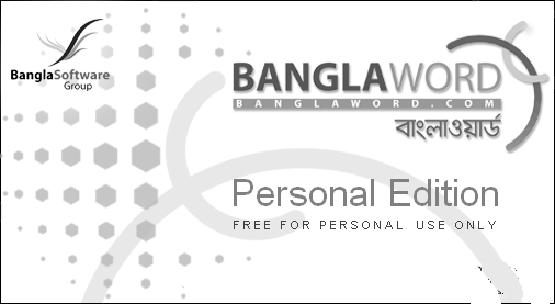 |
| BanglaWord |
Features
Replace the standard Office tools with the special editor for writing documents in Bengali words. BanglaWord is a smart word processing application, specifically designed for writing Bangla documents. Bangla text is entered using only the swarabarnas and the banjonbarnos. The conjunct characters (juktho okkors) are placed automatically by the system if possible otherwise when indicated by the manually. Bengali alphabet is mapped phonetically on to the standard keyboard QWERTY, independent of any Bangla font. This minimizes the initial learning curve and removes the need for a physical layout template.
System Requirements
Operating System: Windows 98, Windows 2000 (SP2), Windows XP, Windows 7/8/10
RAM: 128 MB or higher
Hard Disk Space: 50 MB
Processor: Intel Pentium 3 or later
13) Adobe Acrobat Reader DC
The leading PDF viewer to print, sign, and annotate PDFs
| Adobe Acrobat Reader |
Features
Adobe Acrobat DC helps you keep business moving. Convert, edit, share, and sign PDFs. Explore all the features and tools in the website. Adobe Acrobat DC comes with both free and pro versions.
System Requirements
- Intel® or AMD processor; 1.5GHz or faster processor
- Windows 10 (32 bit and 64 bit), Windows 8, 8.1 (32 bit and 64 bit)†, Windows 7 SP1 (32 bit and 64 bit), or Windows Server - 2008 R2 (64 bit), 2012 (64 bit), 2012 R2 (64 bit)†, 2016 (64 bit), or 2019 (64 bit)
- 2GB of RAM
- 380MB of available hard-disk space
- 1024x768 screen resolution
14) PDFCreator
Convert files to PDF | PDF Printer

PDF Creator

Features
PDFCreator can help you with many tasks around converting files to PDF
- Create PDFs from just about any program that prints using Windows printers
- Create documents in the following formats: Portable Document Format (PDF, PDF/A, PDF/X), PNG, JPEG, TIFF and TXT
- Combine multiple documents into one PDF
- Password protect and apply up to 256 bit AES encryption to your PDF documents
- Automatically save PDF documents with current settings without being prompted for information
- Send the created files by mail
- Add watermarks and stamps to the documents
- Run custom actions after converting the files to make PDFCreator suit your needs
- And much more!
System Requirements
- Operating System: Windows 7 SP1 or above or, Windows Server 2008 R2 SP1 or above
- .NET Framework: 4.7.2
- Hardware: Make sure your machine meets the .NET Framework hardware requirements
15) Apowersoft Free Screen Recorder
Quickly and easily record your computer screen
 |
| Apowersoft Free Screen Recorder |
Features
Apowersoft Free Online Screen Recorder is a fantastic screen recording tool that is simple to use and has an impressive variety of customizations for a free app. There is no time limit for the length of your video and the program does not add any ugly watermarks to your video.
Free Online Screen Recorder has an intuitive interface and practically anyone will be able to quickly get to grips with its layout and functions. All-in-all, it’s a feature-packed screen recorder that is made all the more impressive by its web-based functionality.
System Requirements
- Operating System: Windows 7,Windows XP,Windows 8,Windows 2003,Windows 10,Windows Vista.


Comments
Post a Comment